|
All CostWare features
are designed with the end-user in mind.
Each feature is intended to be as simple to use as possible.
The following features are standard for both digital and analog
devices.
Full-text search: When
searching for a client or matter name, the system automatically takes
into account common misspellings by using a phonetic (sound-alike)
search. Any word or code
appearing in the client or matter name may be readily searched.
Job Queue: Jobs may be
submitted to a job queue for further processing at a later time.
Thus, jobs may be electronically submitted to the copy center
from the userís desktop. Copy
center personnel can pick up their instructions directly from the job
queue. Charge assignment
takes place at the time the job is initially submitted, ensuring the
appropriate party is charged for the job.
Userís finalizing their own jobs can breeze through the process
knowing all relevant information has already been accurately recorded.
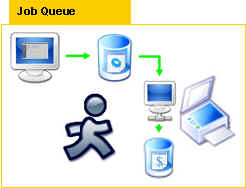
Use
Scenario
- Job
form is filled out and saved from desktop
- Pages
are taken to analog or multifunction device
- Graphical
cost collection terminal is used to recall and start job from job
queue
- Pages
are copied, scanned, etc.
- Transaction is saved in database
Job Notes: Job notes
are used to record information for internal use.
Notes may include instructions for copy center personnel or
personal reminders for the user. Job Form Completion: By maintaining a detailed history of a userís
previous jobs, CostWare cost collection forms may be easily filled out
using a previous job as a profile to fill out the fields of the current
form. Sensible,
firm-defined defaults may be assigned to input fields, reducing data
entry.
Billing Description: Some
clients may require detailed descriptions of large jobs.
Billing descriptions intended to appear on a clientís invoice
may be recorded for each job.
Personal Web Cabinet: Each user is assigned a secure, personal web
cabinet. Each job performed
by the user is stored in a separate folder in the web cabinet. Scanned images are stored in the job folder for future
reference. Images
downloaded from the job folder can be stored locally or imported into
OCR or document editing applications.
Redo: Jobs are easily
rerun using the ďRedoĒ feature.
Jobs that involve scanning may be redone without the need to
rescan any pages since all scanned images are stored in the userís
personal web cabinet. Scanned
pages can be easily resent as a fax or email.
Expandable:
Where space is at a premium, each
CCD is capable of handling multiple devices. Fax machines, copiers and multifunction
devices can be operated at one station .
|

